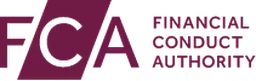Statutory Sick Pay
Absence Management
Managing sick pay for employees can be a challenging area for many employers. Outsourcing payroll to a payroll and HR provider like PayEscape ensures compliance with legal obligations while maintaining employee welfare.