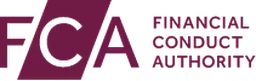P11D and P11D(B)
Understanding tax regulations is important for all businesses, and the P11D form is a key requirement for reporting benefits in kind to HMRC. Employers in the UK must submit this form to ensure compliance and avoid penalties. At PayEscape, a leading payroll software and HR solution provider, we offer expert guidance and services to help businesses manage this process efficiently and stay compliant