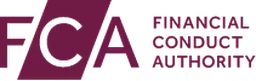Year-End Payroll Reporting for HMRC: A Guide for Employers

As the financial year draws to a close, businesses across the UK must prepare for year-end payroll reporting to HMRC. This process ensures compliance with UK tax laws and prevents penalties. However, with multiple payroll obligations, changing tax codes, and deadlines to meet, it can be complex.
This guide will walk you through everything you need to know about year-end payroll reporting, common challenges, and how PayEscape’s payroll solutions can simplify compliance.
What is Year-End Payroll Reporting?
Year-end payroll reporting is the process of submitting payroll details to HMRC before the new tax year starts. This includes providing final payroll reports, updating tax codes, and issuing employee documents like P60s. Employers must ensure all data is accurate to avoid errors that could lead to compliance issues.
What Are the Key Deadlines?
The main deadline for submitting final payroll reports is on or before the last payday of the tax year (before 5 April). Missing this deadline may result in penalties unless you have a reasonable excuse.
Other key dates include:
- 6 April: The start of the new tax year.
- 31 May: Deadline to issue P60s to employees.
- 6 July: Deadline for submitting P11D forms for employee benefits.
- 19/22 July: Deadline for Class 1A National Insurance contributions on benefits.
Steps for Year-End Payroll Reporting
1. Submitting Final Payroll Reports
Employers must submit their final Full Payment Submission (FPS) and Employer Payment Summary (EPS) to HMRC before the last payday of the tax year. If your payroll software does not have a ‘final submission’ option, you may need to send additional reports to confirm the payroll year is closed. If you manage multiple payrolls under the same PAYE scheme, each must be correctly processed to ensure compliance.
2. Issuing P60s to Employees
A P60 summarises an employee’s total pay and tax deductions for the year. It must be issued to all employees on the payroll as of 5 April. This ensures employees have accurate records for tax purposes and personal financial planning.
3. Updating Employee Payroll Records
Before the new tax year starts, payroll professionals must:
- Update payroll software: Ensure the system reflects new tax codes, National Insurance rates, and any HMRC updates.
- Apply tax code notices: HMRC issues new tax codes where necessary, including changes due to personal allowance adjustments or student loan repayments. These must be applied correctly.
- Adjust employee National Insurance contributions: National Insurance thresholds often change annually, so payroll software must be updated accordingly.
HMRC provides the PAYE Desktop Viewer, a tool designed to help employers track tax code changes easily.
4. Correcting Payroll Errors
Mistakes in payroll reporting can happen. If an error is discovered after submission, employers must correct it as soon as possible. HMRC provides guidelines on different types of mistakes and how to fix them. The method for correcting an error depends on whether it was included in the current or previous tax year’s reports.
5. Reporting Benefits and Expenses (P11D Forms)
If you provide employee benefits such as company cars or private medical insurance, you must report them via a P11D form by 6 July. Employers also need to pay Class 1A National Insurance on these benefits.
Challenges of Year-End Payroll Reporting
Even with careful planning, year-end payroll can present challenges:
- Managing tax code changes: Employers may receive multiple tax code notices that need prompt updates.
- Ensuring compliance: Mistakes or late submissions can lead to penalties.
- Handling adjustments: Corrections for errors in previous reports require careful management.
- Managing multiple payrolls: Large businesses with different payroll schemes must ensure all are processed correctly.
To avoid these issues, many businesses turn to cloud-based payroll solutions for automation, accuracy, and real-time compliance updates.
Useful links:
- Why change payroll providers for the new financial year?
- Planning for the financial year
- Do businesses change payroll providers every year?
- The Full Process of Changing Payroll Providers
- How to know if a company is genuinely HMRC compliant
- Due Diligence in Payroll Software
How PayEscape Simplifies Year-End Payroll Reporting
PayEscape offers a streamlined approach to payroll, ensuring businesses remain compliant while reducing administrative burden.
1. Automated Payroll Processing
- Error reduction: Built-in automation minimises the risk of manual data entry errors, reducing the chances of incorrect tax deductions or missed submissions.
- Seamless payroll runs: Automate salary payments, deductions, and year-end reports with a single platform that keeps payroll processing smooth and hassle-free.
- Real-time tax updates: Our cloud-based payroll software is constantly updated to reflect the latest tax codes, National Insurance rates, and HMRC regulations, ensuring accurate calculations.
2. Seamless HMRC Integration
- Direct HMRC submissions: Our payroll software is fully HMRC-recognised, allowing you to submit FPS, EPS, and P11D reports directly without the need for manual uploads.
- Instant compliance checks: The system alerts you to potential compliance issues before submissions, helping to avoid penalties or late filings.
- Real-time payroll visibility: Track submission statuses and receive immediate confirmation once reports are sent to HMRC.
3. Built-in Compliance Checks
- Automated tax code updates: The software automatically applies HMRC-issued tax codes, ensuring employees are on the correct tax bands.
- National Insurance verification: Ensures the correct NI rates are applied to employees based on their earnings, age, and employment status.
- Pension contributions management: Keeps auto-enrolment pension contributions compliant with UK regulations, adjusting contributions as required.
4. Expert Support from CIPP-Certified Professionals
Our CIPP-certified payroll experts provide guidance on:
- Processing year-end reports: Ensuring accurate FPS, EPS, and P11D submissions to HMRC.
- Handling tax code changes: Assisting with tax code notices and adjustments to prevent incorrect tax deductions.
- Managing benefits and expenses reporting: Helping with P11D forms, Class 1A National Insurance, and benefit-in-kind taxation.
- Correcting payroll errors: Advising on how to amend incorrect submissions quickly and efficiently.
Integrated HR and Time & Attendance Solutions
PayEscape doesn’t just manage payroll: we provide an all-in-one Human Capital Management (HCM) solution that integrates:
- Payroll processing: Automate salary payments, tax deductions, and HMRC reporting in one platform.
- HR management: Keep track of employee records, contracts, performance reviews, and compliance documentation.
- Time & attendance tracking: Monitor employee hours, overtime, holidays, and absences with automated tracking, reducing payroll discrepancies.
- Data security and accessibility: With cloud-based access, your HR and payroll data are securely stored and available anytime, anywhere.
By using an integrated system, businesses can eliminate payroll discrepancies, improve reporting accuracy, and streamline HR processes.
Why Choose PayEscape for Payroll in the New Financial Year?
- Simplified Compliance: Our payroll software ensures your business stays compliant with tax codes, RTI submissions, and pension contributions, reducing the risk of errors and penalties.
- Time-Saving Automation: Manual payroll processing is time-consuming. Our system automates salary calculations, tax updates, and reporting, allowing payroll teams to focus on strategic tasks.
- Secure Cloud-Based Software: Gain access to payroll reports and employee data from anywhere, with industry-standard encryption keeping sensitive information safe.
- Expert Support: Whether you need help with HMRC submissions, tax code changes, or payroll corrections, our experienced team is on hand to assist.
Final Thoughts
As the financial year ends, ensuring accurate payroll reporting is crucial to compliance and employee satisfaction. With PayEscape’s automated payroll, HR, and time & attendance solutions, businesses can simplify their reporting process, reduce errors, and focus on strategic growth. To learn more about how PayEscape can support your business with year-end payroll, get in touch today.