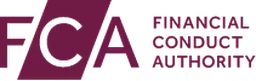This article written by Stuart Hall MCIPPdip MA PGMdip, of Payescape Limited, published in the CIPP October issue of Professional in Payroll, Pensions and Reward Magazine
What are you like when you receive a new gadget? Are you the type who opens the box and dives straight in looking for the on switch, or do you read the instruction manual first? The same goes for new software: do you read the manual or log straight in?
Recently, I was fascinated watching my two grandsons master a new game on their tablets. The elder is 3.5 years old and his brother 1.5 years old. Neither can read so an instruction manual would have been of no use. Both just started playing the game, working their way around the screen, and very soon discovered how to complete each level and progress.
If I were to compare the game they played to software we use daily, how would we fare and what level would we reach? There was a time when payroll software was simple to run and operate. I remember purchasing my first payroll software application: six floppy discs arrived with instructions for loading the software to the personal computer. The application featured a few screens to enter basic employer and employee data, and a ‘process’ button. Before each new tax year a disc would arrive with any updates to statutory rates and, if we were lucky, one or two ‘new’ features were added.
Back then, payroll was all about data entry, keying in variable data such as hours worked. Until Windows came along everything was in MS-DOS and there were many payroll managers who deemed this a better operating environment for payroll. With no mouse to worry about, total control of the software was achieved using a keyboard, providing speed and accuracy.
Payroll bureaux used to have key punch departments – a bit like typing pools – with rows of women keying data in batches. Each batch was keyed in by two operators and software checked the data matched. Payroll software was solid, bold and unbreakable. I recall discussions with the development team of one successful MS-DOS payroll solution when it moved to a Windows platform. The software company’s owner insisted the mouse must be optional. Like many others they tried to convert their DOS solution in Windows – a bit like trying to get a square peg in a round hole.
The arrival of cloud computing and SaaS (software as a service) delivering software applications over the Internet (the cloud), put more pressure on payroll software vendors. The cloud meant providers could now host and manage their applications and handle any maintenance such as software upgrades and security patching.
Again, many payroll software vendors tried to make their Windows technology work in a cloud environment. It provided a short-term solution, but scaling became an issue. The business model changed, too. Software vendors were used to selling a one-time licence, whereas the SaaS model typically comprised a subscription fee that included licence, maintenance and support. This resulted in their legacy systems becoming costly to maintain, and upgrades stifled innovation.
Today, software technology has moved even further, with application programming interface (API). Payroll software that does not have ‘full’ API will possibly become redundant, as API cannot be added into a legacy product – you have to start with the API database. All software companies building new applications for iPhones, tablets and computers start with the API.
Sadly, too many payroll solutions in use today are old legacy systems. As the old way of processing payroll is changing, there is an ever-increasing need for software that can interface with other applications – at the touch of a button. And those suppliers that claim they have API when actually they only provide API for a part of their product, will eventually fall by the wayside.
But back to the question: ‘How do you master software?’. Well, one way is to be inquisitive, like my grandsons: just dive in and find your way around. Something I like to do is compare one software against another. But don’t just read the sales blurb when looking at two in-house payroll solutions or two outsourcing options, as they may well say the same things; instead, get under the bonnet, so to speak.
For example, consider two cars: a saloon from the 1980s and my two-year- old car. Both have four wheels, steering wheel, electric heated rear window, and fog lights. Both will do 70 mph on the motorway; both have a sound system; and both have sat nav. But on checking them out, the electric window and the fog lights on the 1980s car were added in the 1990s. My car’s sound system has moved on a long way from the cassette player; its sat nav is integrated into (not bolted to) the dashboard, and travelling at 70 mph an hour is a totally different experience!
So, get under the bonnet, and see what you can find. Don’t just use the software to accomplish your current daily, weekly or monthly tasks – but find out what else the software can do. Look for ways to save time and money.
I once had a bookkeeper working for me who prepared a weekly spreadsheet of financial data, but it was not long before I questioned some of the totals. The following week I sat with him as he prepared the figures: he entered numbers in the spreadsheet, then used his calculator to total the figures. He had no idea the spreadsheet could add the column for him.
Companies that spend vast amounts of energy looking for better ways to achieve savings, not just for themselves but for their clients, are payroll bureau. With so many new innovations that can have an effect on employees – from time management data gathering to payments solutions – bureaux that focus on technology and integration are leading change.
No matter what software you use – whether payroll, HR, pensions, payments, accounting, Office, or any other application – take time to learn all there is to know. Don’t be like my old bookkeeper. Find out how the software integrates with other software; build test cases and try things out. Keep abreast of what’s happening in areas outside of payroll. For too long, payroll professionals have been happy to stay with legacy systems. It is time to see what other software providers are doing.
A few years back I went to an event run by Intuit, the global accounting solutions provider. The head of development announced: “We are planning today what our software will look like and how it will work in ten years’ time, and to help us we have turned to kids of eleven and twelve years of age to find out how they master software today. Because in ten years’ time they will be using our software in their own businesses.”
Technology is changing so fast that sometimes we can only guess what the future will look like. For example, if I asked my family ‘What’s the weather forecast for today’, my father will go outside, return and tell me. I, however, rely on the radio or TV; and my 33-year- old son will just ask ‘Siri’. So, the question is: ten years from now, how will my grandsons tell me?
Isn’t it about time you got under the bonnet and became master of your software?