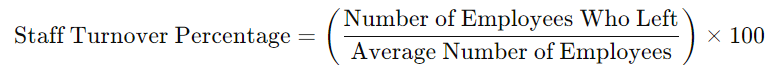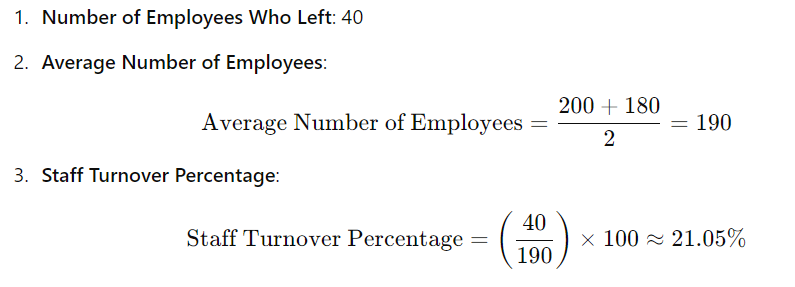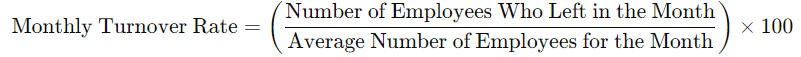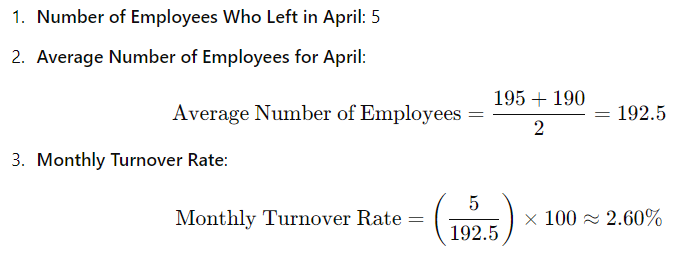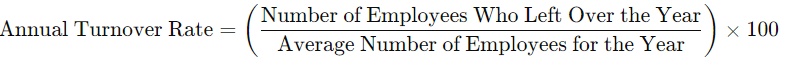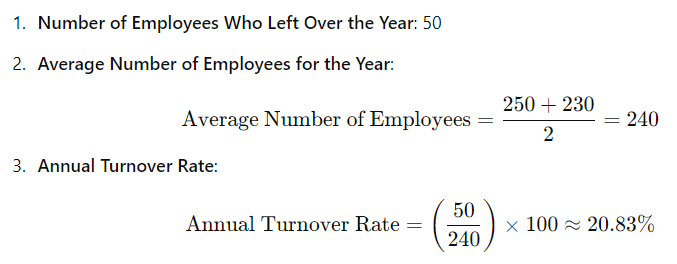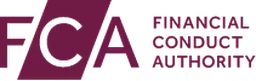Staff turnover is a critical metric for any organisation. It provides insights into the stability of the workforce, the effectiveness of payroll and HR practices, and overall employee satisfaction. As a leading payroll, HR, and time management software company, PayEscape understands the importance of accurately calculating staff turnover. This guide will walk you through the steps on how to calculate staff turnover percentage, how to calculate staff turnover rate, and how to calculate annual staff turnover for a year.
Understanding Staff Turnover
Before we get to the calculations, it’s essential to understand what staff turnover entails. Staff turnover, also known as employee turnover, refers to the rate at which employees leave an organisation and are replaced by new hires. High turnover rates can indicate problems within the organisation, such as low employee morale, poor management, or inadequate compensation. Conversely, low turnover rates can signify a stable and satisfied workforce.
Types of Staff Turnover
- Voluntary Turnover: When employees leave the organisation on their own accord, such as for new job opportunities, personal reasons, or retirement.
- Involuntary Turnover: When employees are terminated due to performance issues, layoffs, or other reasons initiated by the employer.
Key Metrics for Calculating Staff Turnover
To effectively manage and reduce staff turnover, it’s crucial to understand the different ways to measure it. Here are the key metrics:
- Staff Turnover Percentage: This metric provides a percentage of employees who have left the organisation over a specific period.
- Staff Turnover Rate: Similar to the turnover percentage, but often expressed as a rate per month or quarter.
- Annual Staff Turnover: This measures the number of employees leaving over a year, providing a long-term view of turnover trends.
How to Calculate Staff Turnover Percentage
Calculating staff turnover percentage is straightforward. It involves determining the proportion of employees who have left the organisation relative to the average number of employees during the period.
Step-by-Step Calculation
- Determine the Number of Employees Who Left: Count the total number of employees who left the organisation during the period.
- Calculate the Average Number of Employees: This can be done by adding the number of employees at the beginning of the period to the number at the end and dividing by two
- Apply the Turnover Percentage Formula:
Example Calculation
Let’s say at the beginning of the year, your organisation had 200 employees, and at the end of the year, it had 180 employees. During the year, 40 employees left the organisation.
How to Calculate Staff Turnover Rate
The staff turnover rate can be calculated similarly to the turnover percentage but often focuses on a more specific period, such as monthly or quarterly.
Monthly Turnover Rate
- Determine the Number of Employees Who Left in the Month: Count the total number of employees who left during the month.
- Calculate the Average Number of Employees for the Month: Add the number of employees at the beginning and end of the month, then divide by two.
- Apply the Monthly Turnover Rate Formula:
Example Calculation
Assume at the beginning of April, your organisation had 195 employees, and at the end of April, it had 190 employees. During April, 5 employees left the organisation.
How to Calculate Annual Staff Turnover
Annual staff turnover provides a comprehensive view of the turnover trends over an entire year. This metric is particularly useful for identifying long-term patterns and making strategic HR decisions.
Step-by-Step Calculation
Determine the Total Number of Employees Who Left Over the Year: Count the total number of employees who left the organisation throughout the year.
Calculate the Average Number of Employees for the Year: Add the number of employees at the beginning and end of the year, then divide by two.
Apply the Annual Turnover Rate Formula:
Example Calculation
Consider a scenario where at the beginning of the year, your organisation had 250 employees, and at the end of the year, it had 230 employees. During the year, 50 employees left the organisation.
Cloud-Based Payroll Software
Cloud-based payroll software operates by utilising cloud computing technology.
Managed Payroll Services
Opt for a fully managed payroll service by outsourcing the entire payroll process to PayEscape
Integrated HR and Payroll
PayEscape’s integrated HR and payroll software combines powerful HR functionality with robust payroll capabilities.
Need help to understand what solution is best for your business?
Speak with our expert team today on 028 2764 1060
Practical Applications and Importance
Understanding how to calculate staff turnover percentage, how to calculate staff turnover rate, and how to calculate annual staff turnover is crucial for several reasons:
- Identify Issues Early: High turnover rates can be a red flag indicating underlying problems within the organisation, such as poor management practices, lack of career development opportunities, or inadequate compensation.
- Benchmarking: Regularly calculating staff turnover allows organisations to benchmark their performance against industry standards and competitors.
- Strategic Planning: Accurate turnover data helps in strategic planning and decision-making. It enables HR professionals to develop targeted retention strategies, such as employee engagement programs, improved benefits, and career development opportunities.
- Cost Management: High turnover rates can be costly due to recruitment, training, and lost productivity. By monitoring turnover, organisations can take proactive steps to reduce these costs.
- Employee Satisfaction: Understanding turnover trends can provide insights into employee satisfaction and organisational culture. It helps identify areas for improvement to enhance the overall employee experience.
PayEscape’s payroll, HR, and time management software provides comprehensive tools to automate these calculations, ensuring accuracy and saving valuable time for HR professionals.
Features of our payroll software
- Automated Calculations: Automatically calculate staff turnover percentage, rate, and annual turnover with real-time data.
- Reporting and Analytics: Generate detailed reports and analytics to understand turnover trends and make data-driven decisions.
- Integration with HR Processes: Seamlessly integrate with other HR processes, such as recruitment, onboarding, and performance management, for a holistic view of employee lifecycle.
- User-Friendly Interface: Easy-to-use interface that allows HR professionals to navigate and utilise the software efficiently.
- Customisable Dashboards: Customise dashboards to track key metrics and visualise data for quick insights.
Conclusion
Calculating staff turnover is a fundamental aspect of effective human resource management. By understanding how to calculate staff turnover percentage, how to calculate staff turnover rate, and how to calculate annual staff turnover for a year, organisations can gain valuable insights into their workforce dynamics. These calculations help identify potential issues, benchmark performance, and develop strategies to enhance employee retention and satisfaction.
At PayEscape, we are committed to providing innovative solutions to streamline HR processes and empower organisations with the tools they need to succeed. Our comprehensive payroll, HR, and time management solutions are designed to make staff turnover calculations accurate and effortless, allowing you to focus on what matters most – your people. For more information on how PayEscape can help your organisation manage staff turnover and improve HR practices contact us today.













Using our cloud-based software we manage all aspects of your payroll process. From calculating your payroll taxes and filing with HMRC to managing all components of auto enrolment and so much more. Whether it’s reimbursement or pre-tax benefits we’ve got it covered.
Our HR platform lets you manage all aspects of your HR administration. With HR Escape can approve and monitor holiday, record working time and calculate wages, allocate time and staff expenses to clients, projects, and activities, and much more.
Book your free demo now.
Need help to understand what solution is best for your business? Speak with our expert team today on 028 2764 1060
"*" indicates required fields