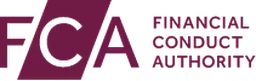When you start employing people it’s critical that you understand essential payroll codes and how you work them out to ensure employees’ payslips are correct.
One of the most important calculations you’ll need to do is working out your staff’s tax code, where you’ll need to use their P45 to give them the correct code.
If an employee doesn’t have a P45 because either their employer didn’t provide them with one or they haven’t had a job before they will need to fill out a New Starter Checklist so that you can calculate their tax codes. The tax codes will be based on the ‘employee section’ of the New Starter Checklist.
Within this section, the employee will need to tick one of these three options:
A – This is my first job since last 6 April and I have not been receiving taxable Jobseeker’s Allowance, Employment and Support Allowance, taxable Incapacity Benefit, State or Occupational pension.
B – This is now my only job, but since last 6 April I have had another job, or received taxable Jobseeker’s Allowance, Employment and Support Allowance or taxable Incapacity Benefit. I do not receive a State or Occupational Pension.
C – As well as my new job, I have another job or receive a State or Occupational Pension.
1257L codes
This tax code is given if an employee ticks box A. This is a standard code and gives the employee a tax free personal allowance of £12,570 for the year. The personal allowance is worked out on a cumulative basis, meaning a staff member’s income tax is recalculated every pay day, where it takes into account the total pay and tax free allowances due to them since the beginning of the year.
For example, your pay packet for the 4th month of the tax year (July) will be calculated by taking into account your total pay from April to July. You’ll basically get 4/12th of your personal allowance, as it’s worked out on a month to month basis.
This tax is given to those with no taxable benefits in kind, such as a company car, or employee expenses or state pension. They’ll also need to have one job or a main role and have no other sources of untaxed income to qualify for the 1257L tax code.
1257L W1 (or M1) codes
This code will be given to those that tick box B.
If an employee has established that this is their only job, they’re entitled to the full tax free personal allowance of £12,570 for the year. But, if the staff member hasn’t given you any details of their pay and tax from the previous year, you’ll be unable to work out their tax on a cumulative basis, meaning they’ll need to be put on tax code 1185L. This will only be applied by considering the proportion of the allowances and tax rate bands available to the employee for each particular period.
Changes made by HMRC means you will no longer see ‘M1’ or ‘W1’ at the end of an employee’s tax code. These initials previously told you whether an employee is being paid weekly (W1) or monthly (M1) and are temporary codes.
As these codes are temporary, it means they don’t take into account any changes in income or coding that may have occurred earlier in the year. This can lead to your tax code not being exactly right at the end of the year. If an employee feels as though they’ve paid too much tax, they can contact HMRC for a refund.
BR codes
If an employee has ticked box C, they will be given a BR code.
This code is for those with multiple incomes and the assumption is made that the employee is receiving their tax free personal allowance from their other job.
The BR code tells employers to collect tax at the basic rate (20%) against the staff members’ full earnings.
0T code
This code is used if you don’t have enough information on your employee to fill out a New Starter Checklist. This code will give staff member’s no tax free allowance and will take into account the basic, higher and additional rate tax bands. This essentially means that the rate of tax increases when earnings increase and will only affect those whose earnings exceed the basic rate tax band in a pay period.
For employees paying a basic rate tax they’ll pay the same as a BR tax code (20%), but for those on a higher or additional rate, they’ll pay 40% or 45%.
Here at Payescape we pride ourselves on making payroll, HR and time and attendance tracking easier for all our clients through offering integration and highly efficient softwares that allow you to complete tasks effectively and correctly. If you’re looking to improve your payroll procedures with a new payroll software, get in touch with Payescape today to see how we can help.